Description
Microsoft Copilot is an AI-powered assistant designed to revolutionize the way professionals interact with various Microsoft applications. By integrating cutting-edge AI technologies, Copilot offers an intuitive and adaptive experience, enabling users to optimize their productivity in unprecedented ways1. Here are some key features:
- Email Summarization: Copilot can summarize email threads, making it easier to digest information quickly.
- Email Rephrasing and Clarity: It assists in rephrasing and clarifying emails, ensuring effective communication.
- Document Creation: Copilot can create PowerPoint decks from Word documents or Excel workbooks, streamlining content creation.
- Integration with Microsoft 365: It’s integrated across Microsoft 365 applications, enhancing document drafting, editing, and management in Word and other tools2.
- Real-time Collaboration: Copilot collaborates with users, suggesting ideas, completing tasks, and providing insights based on natural language descriptions3.
In summary, Microsoft Copilot empowers professionals by leveraging AI to enhance productivity and creativity across their work tasks. 😊🚀
Price ($)
- Free version available
- Monthly subscription for premium services
Use Case(s)
- Customer Service:
- Automating Customer Support Queries: Copilot can analyze incoming customer queries and suggest relevant responses. For instance, if a customer asks about product features, Copilot can draft a concise and accurate answer.
- Email Management: Copilot assists in handling large volumes of emails. It can summarize lengthy threads, highlight key points, and even suggest follow-up actions.
- Real-time Chat Support: In live chat scenarios, Copilot can engage with customers, answer common questions, and escalate complex issues to human agents.
- Finance:
- Financial Operations Optimization: While the free version provides basic financial assistance, Copilot for Microsoft 365 offers advanced features. It can help with financial modeling, budget analysis, and expense tracking.
- Benefits and Compensation: Copilot streamlines benefits administration by generating clear explanations for employees. It can also draft compensation-related communications.
- Contract Review Efficiency: Copilot assists legal and finance teams by summarizing contracts, identifying critical terms, and suggesting revisions.
- Human Resources:
- Onboarding and Development: Copilot helps create training materials, employee handbooks, and onboarding guides. It can also draft personalized welcome emails.
- Recruiting Tasks: From job descriptions to interview scheduling, Copilot simplifies recruiting processes. It generates job postings, screens resumes, and drafts rejection or offer letters.
- Marketing:
- Bill of Materials (BOM): Copilot for Microsoft 365 assists marketing teams in creating BOMs for product launches. It ensures consistency and accuracy.
- Social Media Copy: For social media campaigns, Copilot generates engaging copy. Whether it’s a tweet, Facebook post, or Instagram caption, it helps maintain brand voice and relevance.
- Sales:
- Customer Research and Sales Preparation: Copilot gathers information about potential clients, their preferences, and pain points. It also assists in creating tailored sales presentations.
- Customized Pitches: Copilot helps sales professionals craft persuasive pitches. Whether it’s a cold email or a product demo script, it ensures clarity and impact.




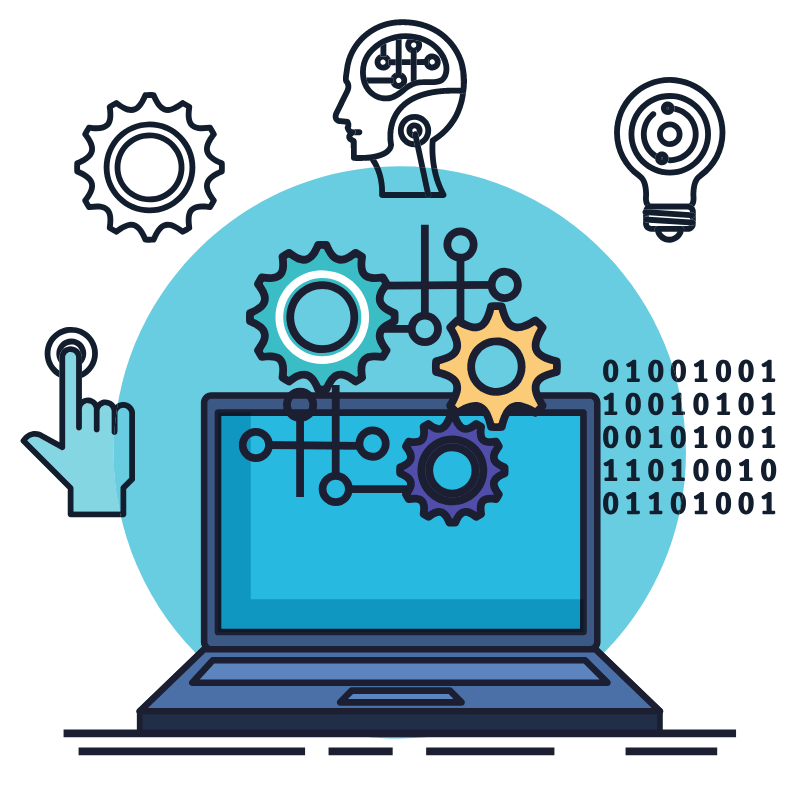
Leave a Reply
You must be logged in to post a comment.